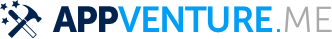If you want to hide your iOS tabbar, just as you're displaying your macOS toolbar, this is what you can do in your SceneDelegate:
func scene(_ scene: UIScene, willConnectTo session: UISceneSession, options connectionOptions: UIScene.ConnectionOptions) {
#if targetEnvironment(UIKitForMac)
if let windowScene = scene as? UIWindowScene {
if let titlebar = windowScene.titlebar {
let toolbar = NSToolbar(identifier: \"NerauToolbar\")
let rootViewController = window?.rootViewController as? UITabBarController
rootViewController?.tabBar.isHidden = true
toolbar.delegate = self
titlebar.titleVisibility = .hidden
titlebar.toolbar = toolbar
}
}
#endif
}