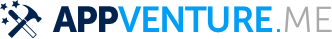Context Menus in Catalyst are implemented via the new UIContextMenuInteraction API that Apple shipped on iOS as part of iOS 13.. They work hand in hand with menu and shortcut system that is documented here.
If you support context menus with UIContextMenuInteraction, they will automatically convert into right click context menus in your Catalyst app. Here's a simple example of how that works in action:
For simplicity, UITableView (and also UICollectionView) have new delegate methods that allow you to return a UIContextMenuInteraction instance that will be used for 3D touch or long presses on iOS or context menus on macOS. Here is an example of a very simple menu that has two entries "Move Priority Up" and "Move Priority Down":
extension MyViewController: UITableViewDelegate {
public override func tableView(_ tableView: UITableView, contextMenuConfigurationForRowAt indexPath: IndexPath, point: CGPoint) -> UIContextMenuConfiguration? {
// Action providers are closures that generate action menus. They are called lazily only
// when the menu is actually invoked.
let actionProvider: ([UIMenuElement]) -> UIMenu? = { _ in
let upAction = UIAction(__title: \"Move Priority Up\",
image: UIImage(systemName: \"square.and.arrow.up\"))
{ [weak self] _ in
self?.changePriority(.up, indexPath)
}
let downAction = UIAction(__title: \"Move Priority Down\",
image: UIImage(systemName: \"square.and.arrow.down\"))
{ [weak self] _ in
self?.changePriority(.down, indexPath)
}
let actions = [upAction, downAction]
// We generate a new menu with our two actions
return UIMenu(__title: \"Actions\", image: nil, identifier: nil, children: actions)
}
// A context menu can have a `identifier`, a `previewProvider`,
// and, finally, the `actionProvider that creates the menu
return UIContextMenuConfiguration(identifier: nil,
previewProvider: nil,
actionProvider: actionProvider)
}
}
That's all you need to support context menus in your tableView. For more complex use cases, refer to the detailed documentation on menus:, and on UIContextMenuInteraction