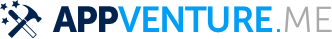The documentation states that you just need to call setNeedsTouchBarUpdate() in order for the touch bar to be updated. However, as of beta 2, this does not work yet. A reliable way of achieving this is to just reset the touchBar property on UIResponder subclasses (like UIViewController) with the updated touchbar:
// Adding `self.` everywhere to make it clear where it lives in this example
@objc func doChangeState(sender: Any) {
self.state = self.state + 1
self.touchBar = self.makeTouchBar()
}