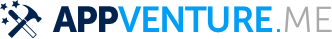Extensions
Take the following enum:
enum Entity {
case soldier(x: Int, y: Int)
case tank(x: Int, y: Int)
case player(x: Int, y: Int)
}
As we just saw, enums can also be extended. There're two use cases for this.
You've already seen the first one: Conforming to a protocol.
extension Entity: CustomStringConvertible {
var description: String {
switch self {
case let .soldier(x, y): return \"\(x), \(y)\"
case let .tank(x, y): return \"\(x), \(y)\"
case let .player(x, y): return \"\(x), \(y)\"
}
}
}
The other use case
is keeping enum cases and methods separate, so that a
reader of your code can easily digest the enum and afterwards
read the methods.
extension Entity {
mutating func move(dist: CGVector) {}
mutating func attack() {}
}
Extending
Extensions also allow you to add useful code to existing enum types. Either from the Swift standard library, or from third party frameworks, or from yourself if you happen to have a big codebase.
For example, we can extend the standard library Optional type in order to add useful extensions. If you'd like to learn more about this, we have an article that explains this in more detail.
extension Optional {
/// Returns true if the optional is empty
var isNone: Bool {
return self == .none
}
}
Another example would be addign a convenience extension to one of your own enum types that is fileprivate so that you'd use it only within a specific file:
fileprivate extension Entity {
mutating func replace(to: Entity) {
self = entity
}
}
Here, we have an extension to your Entity that allows to replace it with a different entity. This would only be used deep within your game engine which is why the scope is limited to one file.