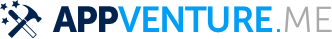Advanced Optionals
We've already seen the basics of handling optionals. However, there's much more you can do. In this section we'll explore optionals even more and have a look at some advanced ways of handling optionals
Optional Chaining
Now imagine your work on a relationship database, and your data are users and their relations. So you'd have a Person and then the person could have an optional child and the child could have an optional sibling and that sibling could have an optional child, and so on.
Since all of these are Person types, we could model the type like this:
struct Person {
var child: Person?
var sibling: Person?
var father: Person?
var mother: Person?
}
All of our properties are optional because they can all be nil. Now imagine you'd like to find the following relative:
So, how would we do that with if let in Swift? Let us have a try:
if let child = person.child,
let sibling = person.sibling,
let nextChild = person.child,
let mother = nextChild.mother {
print(mother)
}
This is a lot of code and can quickly become confusing. Thankfully, Swift has another feature which lets us write this in a much simpler fashion.
The idea being that in a chain of operations on optionals (such as Optional.child -> Optional.silbing -> Optional.child) if any of these operations returns nil, we stop executing the chain early.
You represent this behaviour via a ? before calling a method. Here is the
previous example implemented with the optional chaining:
if let mother = person.child?.sibling?.child?.mother {
print(mother)
}
We're basically telling Swift "If the value of the child property of person is not optional, then please get me the sibling property from it". And we do the same again for the next propery.
This, also, works great for dictionaries where all return values are always optional.
example[\"a\"]?[\"b\"]?[\"c\"]
By adding ? in between each call / access, Swift will
automatically unwrap if there is a value, or stop the chain as soon
as any one evaluates to nil.
Map
Consider the following code:
func example() -> Int? {return 10}
if let value = example() {
storeInDatabase(value * 2)
}
If we break down the logic, what we\'re really trying to achieve,
were it not for optionals, is the following:
``` Swift
storeInDatabase(example() * 10)
```
Optionals are still very useful here, as they prevent us from the
danger of multiplying nil with 10 and trying to store that in the
database. But still, we have to admit that the optionals code looks
more convoluted. As you can imagine, there\'s a solution to this, of
course.
Optionals offer an implementation of the `map` function which will
call the value of an optional with a supplied closure if
the optional has a value.
let px: Int? = 5
// This will print \"5\"
px.map { print($0) }
// This will do nothing
let px: Int? = nil
px.map { print($0) }
This lets us rewrite our example from above in terms of map as follows:
example().map({ number in
storeInDatabase(number * 2)
})
What happens here is: When the return value of example() is not optional, then the closure
will be called the value as number and so we can call the storeInDatabase function with our number multiplied by two. If the return value of example() is empty, nothing will happen.
With Swift's nice simplified closure syntax we can even simply this example to the following:
example().map { storeInDatabase($0 * 2) }