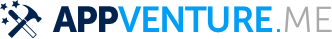How do I setup the a new scene?
A new scene needs a new, different scene configuration. The creation of scene configurations
First, you have to define a user activity and tell your application in the info.plist to accept it by adding it to the list of user activities:
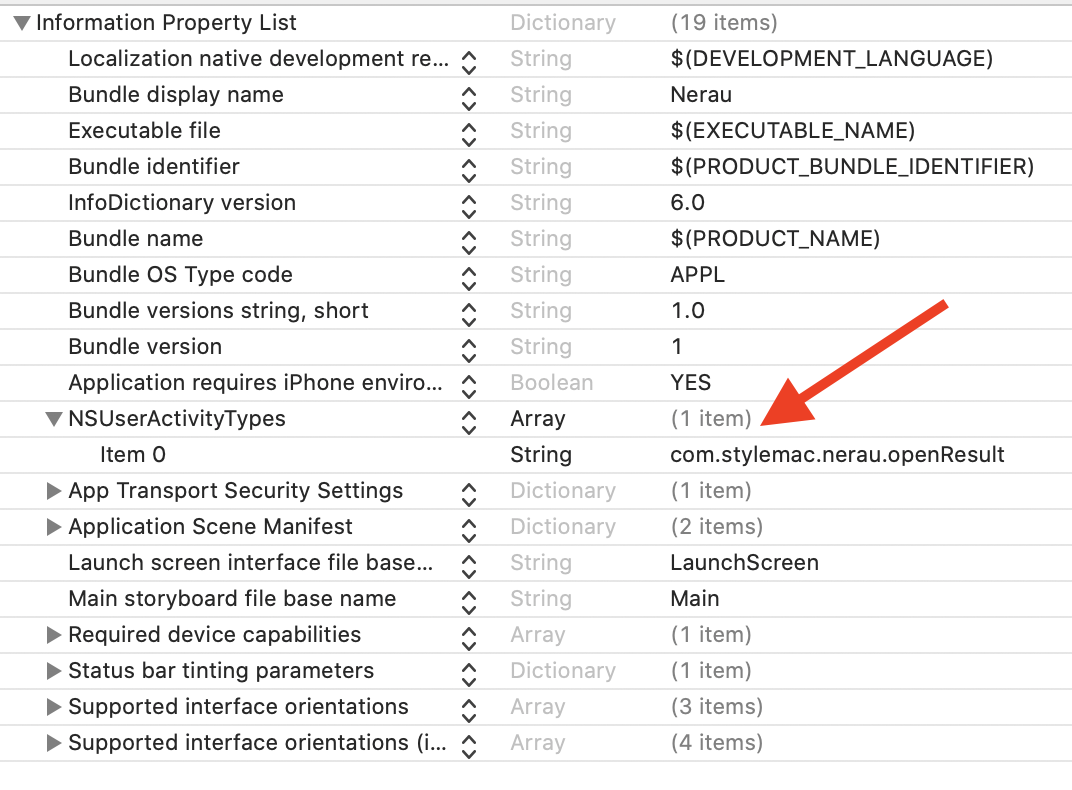
Then, you need to define a new scene configuration in your plist:
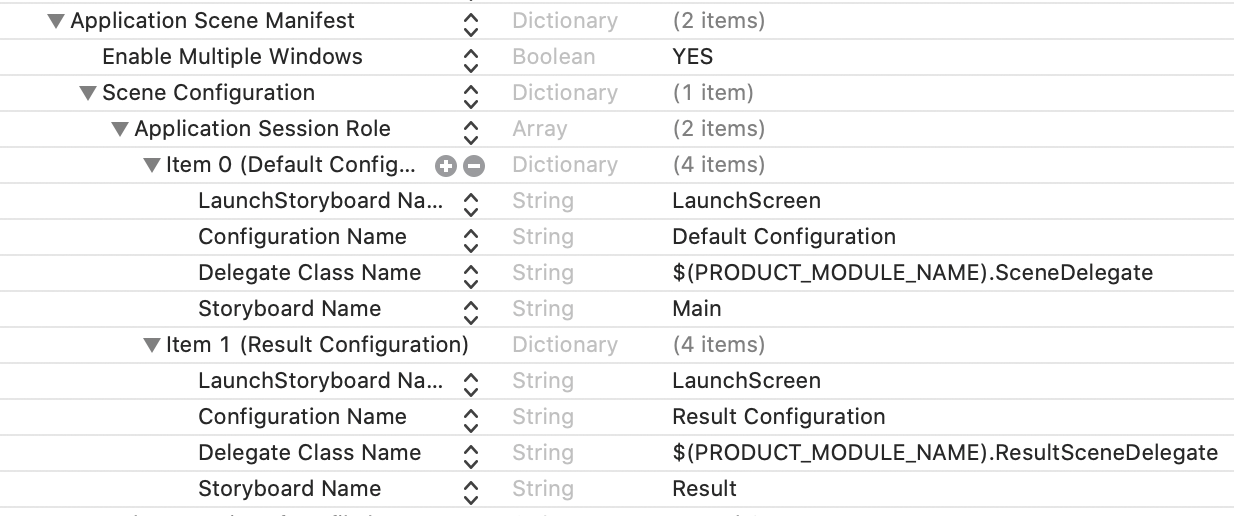
Here you have the chance to load a different storyboard. Because, after all, we want the new window to be a different window. So it should also be a different storyboard.
Next up, say we have a button that you can click in order to spawn the new window. This is what you do:
let userActivity = NSUserActivity(activityType: \"com.stylemac.nerau.openResult\")
// If you need custom data for your new window initialization, you can
// put it into the userInfo here
userActivity.userInfo = [\"userid\": 1234]
UIApplication.shared.requestSceneSessionActivation(nil, userActivity: userActivity, options: nil) { (e) in
// If we happen to have an error
print(\"error\", e)
}
So, what's happening here. We create a new user activity. We told UIApplication to initialize a new scene with that activity. The activity can include an additional payload for the new window (user id, etc)
Finally, we need to tell the system that this new scene that we're creating should use the other scene configuration. We can do that in our app delegate:
func application(_ application: UIApplication,
configurationForConnecting connectingSceneSession: UISceneSession,
options: UIScene.ConnectionOptions) -> UISceneConfiguration {
if options.userActivities.first?.activityType == \"com.stylemac.nerau.openResult\" {
// Load our new window configuration
return UISceneConfiguration(name: \"New Configuration\", sessionRole: connectingSceneSession.role)
}
// Load our default configuration
return UISceneConfiguration(name: \"Default Configuration\", sessionRole: connectingSceneSession.role)
}
By doing it this way, you can create multiple, different windows. Note that in beta 2, sometimes the user activities disappear on route with Catalysts. So if your options.userActivities is empty, then wait for another beta .. or look at Other Approaches below.
Other Approaches
Another, simpler approach to doing this is to just replace the rootViewController of the UIWindow in the SceneDelegate's
func scene(_ scene: UIScene, willConnectTo session: UISceneSession, options connectionOptions: UIScene.ConnectionOptions) {
window?.rootViewController = MyCustomUIViewController()
}