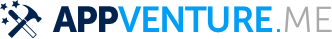Drag and drop is implemented via the same mechanisms that also support drag and drop on iOS. Below, you can see an example of a simple UIViewContoller that allows droping JSON files onto the application in order to import them.
/// This is the identifier of a JSON File
private let JSONTypeIdentifier = \"public.json\"
extension MyDragAndDropSupportingViewController: UIDropInteractionDelegate {
func dropInteraction(_ interaction: UIDropInteraction,
canHandle session: UIDropSession) -> Bool {
// We tell the drag and drop system that we support JSON
return session.hasItemsConforming(toTypeIdentifiers: [JSONTypeIdentifier])
}
func dropInteraction(_ interaction: UIDropInteraction, sessionDidUpdate session: UIDropSession) -> UIDropProposal {
// If a drag comes in, we copy the file. We don't want to consume it.
return UIDropProposal(operation: .copy)
}
func dropInteraction(_ interaction: UIDropInteraction, performDrop session: UIDropSession) {
// This is called with an array of NSURL
session.loadObjects(ofClass: URL.self) { urls in
for url in urls {
importJSONData(from: url)
}
}
}
}
As with other Catalyst technologies, there is a lot of good Apple documentation for this as this is the same as on iOS.