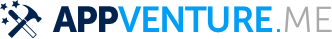Thu, 24 Jan 2019 #
An interactive Git Status client, written in C
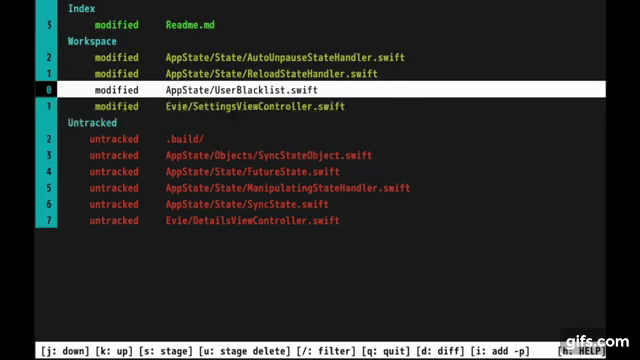
Over Christmas I decided on a whim to solve a workflow-related problem that I've had for some time and to also go back and write a small-scale project in C. The result is Gitsi a small, lightweight, interactive git status client that offers fast shortcuts to quickly manage the git status output. Let me go back to the actual problem I had.
1 Using Git on the Commandline
Over the years I've tried and used many different git clients. SourceTree, GitUp, Gitk, Magit, to name a few. Magit (a Git client build into Emacs) is the one I still use the most, but over the years I've more and more moved towards plain git on the terminal for most of my daily activities. However, one thing always bugged me: If I have an output from git status (say the following one):
On branch master Your branch is up to date with 'origin/master'. Changes to be committed: (use "git reset HEAD <file>..." to unstage) modified: Readme.md Changes not staged for commit: (use "git add <file>..." to update what will be committed) (use "git checkout -- <file>..." to discard changes in working directory) modified: component_stats.db modified: q.sql Untracked files: (use "git add <file>..." to include in what will be committed) documentation/README.md api_design/design_draft.md
Then if I want to add the two untracked files and the q.sql to the index (in order to commit them) I'd have to write:
git add documentation/README.md git add pi_design/design_draft.md git add q.sql
That's a lot of typing. Usually I go about copy pasting with the mouse. That also takes forever. Surely using a git GUI tool (like SourceTree) is much faster but as I don't need it for any of the other tasks I usually do, I'd need to start it first, which also takes forever. What I envisioned was an easy way to add, stage, unstage files in the git index, workspace and untracked files. Bonus points for also allowing git checkout -- to remove changes to a specific file.
I know there're tools for that (such as tig) but I wanted something that only did one thing, status management. No logging, no pushing or pulling, etc. This felt to me like a great opportunity to write a small scale C project, something I hadn't done for at least more than 10 years.
2 Gitsi
This is how gitsi was born. Have a look at the project if you're interested, it offers a nice handful of features such as all of the above plus: VIM Keybindings, filtering, diffing, interactive git add and more.
3 Writing in C
As a iOS developer I've had my fair share of Objective-C, however all the nice abstractions that Apple put in place actually mean that usually I don't really touch C code. So, writing something bigger in C was really interesting when comparing it to developing something in Swift (doh, obviously).
It relies on two libraries:
- libgit2: The interface to
git. Interestinglygit(the commandline tool) andlibgit2are separate entities. Meaninggitdoes not use libgit. This means that for some things that git does, there is no easy equivalent in libgit. This makes some things very hard. - ncurses: This is the library to use when developing TUI (terminal UI) applications. It allows you to move the cursor around in the terminal, color it, draw windows, etc.
3.1 The fun parts
- Compile times were beyond beautiful
- The limited featureset of the language made it surprisingly fun to work on a project of this size. There's no questioning which abstraction to use, there's usually only one that fits. If there're more, they require more indepth knowledge of the language.
- This is not particular to C, but the reactive approach of writing a TUI app by just rendering over a mainloop (also like most games) feels very refreshing compared to normal iOS work (obvious comparison to React, etc)
- Getting it to work on a different platform (Linux) was also kinda easy, though I struggled more with it than I would have expected. In particular there're several useful functions that are not part of C99 (the 99 C standard). Using them requires the correct compile flag (
-std=gnu11). However, some functions are also not part of the C standard, but specific GNU extensions, though they're also supported on all the platforms I care about. Using these requires adding a#define _GNU_SOURCEat the top of your source file. However, not on macOS, but on Linux. This was tricky to figure out.
3.2 The less fun parts
- Memory management. This was totally expected, but it consumed more time than I'd have expected. Thankfully,
valgrindis a great tool to find these issues. Sadly, valgrind seems to not run on macOS right now, so I ran it via Docker. That worked great though. I had a lot of small issues that seem to be (mostly) fixed now. This experience alone makes me so grateful for Swift's Arc and Rust's Borrow Checker. - Documentation. This was terrible. The
libgitdocumentation is mostly ok, but for the Cstdliband epeciallyncurses, the documentation is just awful. Since they all differ platform by platform, implementation by implementation, there's no one reference. Sometimes it would take me forever to just figure out what the parameters to a certain function would do. Getting this done involved a lot of googling. - Lack of tooling suite. Sure, almost every editor supports C, but almost everything in tooling requires choices, research and pain. There's no one package manager / ecosystem. How to handle building, there're a ton of build systems, how to handle tests, there're a ton of solutions. Since everything is so free and open, everything is also a mess. It is probably much easier when you're working on a pre-existing, pre-defined project, but there's a huge overhead of things just to get started. I tried to keep it as simple as possible. System Package Manager (
homebrew/apt-get),vim,cmakeand no tests.
4 Using it with Xcode
Working on a project like this from Xcode works surprisingly well. I set up an Xcode project, added the required libraries (ncurses and libgit) imported the main.c file and I could compile it. Debugging was a wee bit more work. Since Xcode can't run ncurses executables (i.e. it can't run them in a terminal) we have to tell Xcode to compile the app and then wait for the process to start and then to attach to it. After that, I can head to a terminal and run the just-compiled app and then Xcode will attach to it and all the breakpoints etc work. It is a wee bit more cumbersome but works fine. I had to introduce a particular command line flag though that makes sure that attaching via Xcode doesn't break things.
5 Testing
There're no tests. Yet. I've started on the necessary prerequisites to run integration tests but I wanted to release it first. The idea is to start the binary in a special mode and give it a string of tasks (i.e. go down 2 lines, do a git add, go up one line, etc) and then make sure that the end result is what's expected.
6 Recap
This was a fun project, but now I'm also done with C for the rest of this year (except for small additions to gitsi, of course). I'm already longing to do something in Swift or Rust again.
If you read this far, you should follow me (@terhechte)
on Twitter