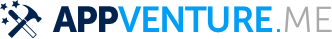Tue, 29 Mar 2016 #
Three tips for concise Swift using the Guard statement
This will be a shorter post compared to some of my previous ones, but I wanted to share three useful guard tips for structuring your functions in such a way that you end up with code that is more concise and also easier to understand1. This is not a post about general coding styles or coding guidelines, but more about how guard can help you simplify your code.
Some of this might also have appeared in one of my larger posts on enums or pattern matching, but for different use cases. Let's dive right in:
1 Binding and Condition Combination
1.1 Nesting
The first example concerns the use of pattern matching in order to let2 bind variables into the current scope. One thing I really like about this syntax (compared to, say if let) is that it keeps a golden code path, guarding3 you from the all-too common skyscraper of death. Compare:
// Lots of nonsensical code to show how nested code structures look confusing
if let a = a() {
let x = b(a)
x.fn()
if let u = x.nxt() {
let ux = u.brm()
if let uxt = ux.nxt() {
perform(uxt)
}
}
}
with:
guard let a = a() else { return }
let x = b(a)
x.fn()
guard let u = x.nxt() else { return }
let ux = u.brm()
guard let uxt = ux.nxt() else { return }
perform(uxt)
Now these are awful examples of how not to structure an internal API, but they exist more to drive a point home. Guard is great because it binds the result into the current scope instead of the nested scope. In larger functions, this makes all the difference between having huge, difficult-to-grasp deeply-nested functions and clean versions which look almost like lists of commands.
1.2 Pattern Binding
The above works even better, if your input is an enum. Consider how we're handling the following usecase:
protocol NotificationListener {
func handleNotification(notification: Notification)
}
enum Notification {
case UserLoggedIn(user: String, date: NSDate, domain: String)
case FileUploaded(file: String, location: String, size: Int, user: String)
}
struct FileUploadHandler: NotificationListener {
/**
Implement the notification handling to move uploaded files to temporary folder
*/
func handleNotification(notification: Notification) {
guard case .FileUploaded(let file, let location, _, let user) = notification
else { return }
if user == self.currentUser {
self.moveFile(file, atLocation: location)
}
}
}
The binding in the guard case line achieves two things for us:
- It makes sure
handleNotificationsonly works forFileUploadednotifications, and not forUserLoggedInnotifications. - It binds all the
associated valuesof the enum into the current scope, making it easy for us to use the data.
1.3 Where Clauses
However, with the power of guard, we can even simplify the example. Lo and behold:
struct FileUploadHandler: NotificationListener {
/**
Implement the notification handling to move uploaded files to temporary folder
*/
func handleNotification(notification: Notification) {
guard case .FileUploaded(let file, let location, _, let user) = notification, user == self.currentUser
else { return }
self.moveFile(file, atLocation: location)
}
}
Now, the code is even shorter as the where clause of the guard expression does the correct matching for us.
You can have multiple where clauses in your guard statement:
import Foundation
func confirmPath(pathObject: AnyObject) -> Bool {
guard let url = pathObject as? NSURL,
let components = url.pathComponents
, components.count > 0,
let first = components.dropFirst().first
, first == "Applications",
let last = components.last
, last == "MyApp.app"
else { return false }
print("valid folder", last)
return true
}
print(confirmPath(pathObject: NSURL(fileURLWithPath: "/Applications/MyApp.app")))
// : valid folder MyApp.app
// : true
As you can see here, we're combining multiple let bindings with related where clauses which makes it easy to handle all the preconditions in one bigger guard statement instead of having to break it up into multiple singular statements.
1.4 Nested Enums
The above even works for nested enums. This may sound like a far-fetched example, but I do actually have a project where I'm using a nested enum. In this example, we have a list of different items in the sidebar of an Instagram client. Those can be headlines, seperators, or folders:
enum SidebarEntry {
case Headline(String)
case Item(String)
case Seperator
}
A sidebar could be defined by an array like this:
[.Headline("Global"),
.Item("Dashboard"),
.Item("Popular"),
.Seperator,
.Headline("Me"),
.Item("Pictures"),
.Seperator,
.Headline("Folders"),
.Item("Best Pics 2013"),
.Item("Wedding")
]
Here, each Item would have to have a different action: I.e. clicking "Dashboard" should do something different compared to clicking "Pictures", or the "Wedding" folder. The solution I chose was to have another, nested, enum within the Item enum:
enum Action {
case .Popular
case .Dashboard
case .Pictures
case .Folder(name: String)
}
enum SidebarEntry {
case Headline(String)
case Item(name: String, action: Action)
case Seperator
}
[.Headline("Global"),
.Item(name: "Dashboard", action: .Dashboard),
.Item(name: "Popular", action: .Popular),
.Item(name: "Wedding", action: .Folder("fo-wedding")]
Now, if we want publish a folder (to the cloud) we'd like to really make sure that we were called with a folder and not a headline or a Popular item:
func publishFolder(entry: SidebarEntry) {
guard case .Item(_, .Folder(let name)) = entry
else { return }
Folders.sharedFolders().byName(name).publish()
}
This is a great way to model complex hierarchies but still be able to match even intricate, nested types.
2 One-Line Guard Return
This is a short one. When you end up in the else case, you may want to perform an action before you return:
guard let a = b() else {
print("wrong action")
return
}
// or
guard let a = b() else {
self.completion(items: nil, error: "Could not")
return
}
As long as your command returns void, you can actually combine these into one:
guard let a = b() else {return print("wrong action")}
// or
guard let a = b() else {
return self.completion(items: nil, error: "Could not")
}
I find this much easier on the eyes and better to read. However, it may reduce readability in a complex project when another developer runs into this and wonders what kind of type is being returned here.
Alternatively, you can also use the semicolon in these cases4:
guard let a = b() else {
print("argh"); return
}
3 try? in guards
Finally, in cases where you'd need to perform a throwable function, and you don't care about the error result, you can still happily use guard just by utilizing the try? syntax, which converts the result of your throwing call into an optional, depending on whether it worked or not:
guard let item = item,
result = try? item.perform()
else { return print("Could not perform") }
The neat thing about this is that it allows us to combine various Swift mechanics into one safe call to make sure that our code can safely proceed.
4 Wrapping Up
Everything combined into one long example. This also shows how you can combine case and let in one guard.
guard let messageids = overview.headers["message-id"],
messageid = messageids.first,
case .MessageId(_, let msgid) = messageid
where msgid == self.originalMessageID
else { return print("Unknown Message-ID:", overview) }
That's it. For more detailed information, I recommend reading my much larger articles on pattern matching and enums.
If you read this far, you should follow me (@terhechte)
on Twitter