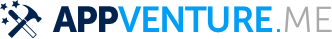Wed, 30 Sep 2015 #
Getting your iPhone 6s Chip Foundry from Swift
Here's a small Github project by WUD which uses the private libMobileGestalt to identify the manufacturer of the CPU in your fancy new iPhone 6S. Because, as you may not know, this year Apple is sourcing the chips from two different foundries: Samsung and TSMC. So which one did you get? You could, of course, just run the aforementioned GitHub project on your phone. However, that's all Objective-C and out of curiosity I wondered: How would you pull that off in Swift?
1 Step One: Adding a header
The first obstacle is already a tricky one. LibMobileGestalt doesn't offer a header as it is a private library. So how do you tell Swift / the linker that the function you want to call will indeed exist at compile time. At first glance it seems that pure Swift doesn't offer any facilities for this (if you're impatient, there's another solution below ;-), so we can always resort back to the Bridging Header that Apple introduced to easily bridge the Swift and the Objective-C/C worlds. Here is a short guide on how to add a bridging header to your project. Basically add a new header file, and add the path to your target's Build Settings under Objective-C Bridging Header.
Then, add the following code to your header:
#if __cplusplus extern "C" { #endif CFPropertyListRef MGCopyAnswer(CFStringRef property); #if __cplusplus } #endif
But what if you're writing a pure Swift project and don't want to add a bridging header? There's a mostly undocumented (Thanks to someone on HN for pointing it out to me) Swift attribute called @asmname that allows us to do something similar straight in Swift. Russ Bishop has a post on this and much more you can do in this realm.
Using the @asmname keyword, the code looks like this (and you can remove the bridging header):
@asmname("MGCopyAnswer")
func MGCopyAnswer(_: CFStringRef) -> Optional<Unmanaged<CFPropertyListRef>>;
We're basically telling Swift that this function exists, and we're telling it specifically what it requires and what it will return.
2 Step Two: Writing Swift
Next up, we want to write the Swift code to call this function, so let's do it:
chipInfo = MGCopyAnswer("HardwarePlatform")
We might expect that the result of this is already the required String, but Swift is a safe language so first of all it is returning an Optional here, since the key in question ("HardwarePlatform") might not even exist. We first have to get the value out. To do that, we'll use the new Swift 2 guard statement.
guard let chipInfo = MGCopyAnswer("HardwarePlatform")
else { fatalError("Could not read hardware") }
If we look at the type of chipInfo, sadly, we still don't have a String. Instead, we're getting Unmanaged<CFPropertyList>. What's that?
The Apple Documentation has this to say about Unmanaged:
A type for propagating an unmanaged object reference.
When you use this type, you become partially responsible for keeping the object alive.
Of course, we're getting a value from the Core Foundation world where ARC does not know how to manage the memory. Objective-C uses the __bridge keyword to manage this, and in Swift it smartly changes the type so that we definitely don't forget that this variable's memory is currently not managed. NSHipster, and Apple have more documentation for this. What we'll do is call the takeRetainedValue method:
guard let chipInfo = MGCopyAnswer("HardwarePlatform")
else { fatalError("Could not read hardware") }
chipInfo.takeRetainedValue()
So, do we finally have a String? No, but we're close. We're getting a CFPropertyList object back. The Apple Documentation has this to say about this type:
CFPropertyListRef can be a reference to any of the property list objects: CFData, CFString, CFArray, CFDictionary, CFDate, CFBoolean, and CFNumber.
This means that if the result is indeed of type CFString, since CFString is toll-free-bridged to NSString and since NSString is bridged to Swift's String, we could just force cast this to the String type and be done with it. Swift is a safe language however, and when possible we should strive to do everything the safe way. So instead we'll do an optional cast to String and if that works out, we can get the actual String value out of the Optional.
If we do it this way, it will not blow up whtn the contents of the reference are, say, a CFDate or a CFBoolean. This is particularly easy with Swift's Pattern Matching syntax:
guard let chipInfo = MGCopyAnswer("HardwarePlatform")
else { fatalError("Could not read hardware") }
switch chipInfo.takeRetainedValue() as? String {
case "s8000"?:
print("Samsung")
case "s8003"?:
print("TSMC")
default:
print("Unknown")
}
The question mark at the end of the two codes ("s8000"?) signifies that we're not matching against a String, but against an Optional<String>.
3 Step Three: Add the Framework
There we are. Awesome it works. Except, it doesn't. You still have to add the libMobileGestalt.tbd library and the Core Foundation framework to your project target's Linked Frameworks and Libraries.
I've also created a small GitHub project that includes all this including the correct library setup etc.
If you read this far, you should follow me (@terhechte)
on Twitter