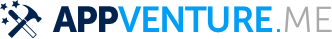Fri, 13 Jun 2014 #
Swift optionals made simple
Table of Contents
Note: This blog post has been edited to be compatible with Swift 2.0 b4
With Swift, Apple introduced several new programming languages features to iOS and Mac developers. One of them are Optionals. I've used Optionals before in Scala and I found them a deeply satisfying concept that made me feel much better about the code I wrote.
I'm trying a simple explanation that glosses over details to make it more approachable.
1 Life without Optionals
In Objective-C, each method that returns a NSObject1 subclass can also choose to return Nil instead. Quick Example, imagine we want to split an array in two equally sized partitions.
@implementation Example
+ (NSArray*) partitionArray:(NSArray*)p {
// can't partition for non-power-2 array-sizes
if (p.count % 2 != 0) return nil;
// return an array with the two partitions
return @[[p subarrayWithRange: NSMakeRange(0, p.count/2 - 1)]
[p subarrayWithRange: NSMakeRange(p.count/2, p.count/2 - 1)]]
}
@end
If we can't partition the array, what are we to do, we can only return nil.
Now in Swift, we can't do such a thing. If we tell the Swift compiler that we're returning an NSArray from a function, we have to return an NSArray. Everything else is a compile error. So what you do in Swift instead, if you were to write a function partitionArray is to tell the compiler that the function may return an NSArray, but that it may also return nil. That really depends upon the input values. The return value of your function may be NSArray or nil, it is optional.
// Wrong
func partitionArray(p: NSArray) -> NSArray {
return nil // Compile error
}
// Right
func partitionArray(p: NSArray) -> NSArray? {
// Works fine, we return Optional.None
if p.count % 2 != 0 {
return nil
}
// partition
return NSArray(array: [p[0..p.count/2-1], p[p.count/2..p.count-1]])
}
By extending the NSArray type with a ? we basically told the compiler that the partitionArray function my either return an NSArray, or not. The ? at the end of a type declares it as an Optional type.
2 Why is this useful?
Let's go back to our initial Objective-C example and see it in use.
NSArray *data = someWebServiceMagic(); NSArray *storePartitions = [Example partitionArray: data]; // move user backups to locations [user moveData:storePartitions[0][0]];
This works great, you test it in development, production, all is fine. Until one day your magic web service returns a non-power-of-two array. In that case, storePartitions will be nil and you will probably move all your users data to /dev/null or wherever.
The issue, of course, is that you never expected the value of partitionsArray to ever become nil. Now, maybe you're the cautious kind of guy and you always check whether external data is nil or null. Even then, you just may have had a hectic day and may have forgotten one of those.
With Optionals in Swift, this can't happen to you anymore. Whenever a function may return a nil value, the compiler will force you to check for it. You can't just use the value right away. So how does that work?
3 Checking for Optionals
Swift introduces two ways of unwrapping a value. The first one is the forced unwrap. You do it by adding a ! to the end of the variable. This works great, but it means that the optional has to have a value. If you try a forced unwrap on an empty optional (i.e. nil) it will cause a runtime error. (Ignore the as NSArray, it simply tells the compiler to convert the native Array to an NSArray)
partitionArray([1, 2, 3, 4] as NSArray?)![0] // will work fine partitionArray([1, 2, 3] as NSArray?)![0] // will crash
So you should only use this if you're really sure that your method, function, or variable will unwrap into a value.
The other way is to unwrap into a let expression. That way, you define a block of code that will only be executed if the Optional contains a value.
if let p = partitionArray([1, 2, 3, 4] as NSArray?) {
// this code will be called
}
if let p = partitionArray([1, 2, 3] as NSArray?) {
// this code won't be called
}
This works totally fine in all cases. Be it nil or not nil. The inner scope will only be reached if the if let successfully binds the contents of value (the actual NSArray) to the constant p.
4 Inverse Comparison
Oftentimes, however, you actually just want to do the opposite.
if not let p = partitionArray([1, 2, 3] as NSArray?) {
// print an error
return
}
This, though, does not work. The let expression can't be negated. Unwrapping it into a variable with ! also doesn't work, because if it is indeed nil, it will crash. So what to do? Thankfully, this case can be identified with a simple equality comparison:
if p == nil {
return
}
Now you may say, that that looks an awful lot like how you dealt with nil in Objective-C, and that is the case. Only that this time you'll never forget when to add this check as the compiler will tell you for sure.
Another advantage is that optionals work for every type in Swift, not just objects, so you can also use them for Int, Bool, even Closures:
func opt1() -> Bool? {
return nil
}
func opt2() -> Int? {
return nil
}
5 Additional Tips and Tricks
5.1 Optionals for unknown Methods
Optionals also work for unknown selectors. Say you want to call a method on a Objective-C object, but you didn't know whether it existed or not, you can do that the following way:
// 1.
object.secredMethod?(param)
// 2.
if let obj = object.secretFunction(param) {
// do things with obj
}
5.2 Optionals in Pattern Matching
The sophisticated Pattern Matching in Swift's switch construct is also a good alternative to unwrap Optionals:
var result: String? = secretFunction()
switch result {
case .None:
print("is nothing")
case let a:
print("is a value")
}
With Swift 2.0, this can also be expressed more cleanly:
var result: String? = secretFunction()
switch result {
case nil:
print("is nothing")
case let a?:
print("is a value")
}
While this may seem to offer little benefit, the advanced pattern matching syntax in Swift allow you to define far more detailed cases that test for much more than just nil or not nil.
// A number of very stub methods
func secretFunction1() -> Int? {return 0}
func secretFunction2() -> [String] {return ["a", "b"]}
func secretFunction3() -> Bool {return true}
switch (secretFunction1(), secretFunction2(), secretFunction3()) {
case (nil, let col, true):
print("case1")
case (let num?, let col, true) where num > 1:
print("case2")
default: ()
print ("default")
}
Try to figure out what the above will finally print. We're matching for the return results of three function calls at once. This would quickly become a cumbersome list of if and else blocks if it weren't for Optionals and switch.
5.3 Objective-C interop
As already explained above, Objective-C always offers you to use nil instead of an actual object. This, of course, means that every Cocoa or UIKit method that returns a NSObject subclass will need to be typed as optional in Swift. This means that whenever you interact with UIKit or Cocoa libraries, you will need to unwrap your values:
if let u = c.componentsSeperatedByString("a") {
}
if let u = c.firstItem() {
}
5.4 NSDictionary Interop
This is also necessary for NSDictionary access:
let u: NSDictionary = magicMethod()
// image u as having the following structure
// Objc Syntax: @{@"a-key": @[@1, @2, @3]}
// Swift Syntax: ["a-key": [1, 2, 3]]
u["a-key"].count // u["a-key"] returns an optional, this fails.
u["a-key"]!.count // this works fine
// *Until* a-key does not exist in your NSDictionary, then it will crash.
// So the better way is
if let ux = u["a-key"] {
}
However, it is much more important here to use the let ux = ... syntax, until you're really, really sure, that the NSDictionary will contain the required key. In general, if your code contains ! outside of IBOutlet bindings, there may be a better way to do this.
In this case, Swift's combined let statements.
let example = ["a": ["b": ["c": 1]]]
if let a = example["a"],
b = a["b"],
c = b["c"] where c > 0 {
print(c)
}
Since let can access previous let's contents, we can access b from a etc. We can also add a where block for any of the let-bound values. This makes it particularly easy to express the desired requirements for accessing a value.
5.5 Optional Chaining
The alternative to the list of let statements from the previous section would be optional chaining. Here, Swift will take the return value of an optional operation, and if it is non-nil, will process the next operation on the value, and return the optional result of this again.
By adding ? in between each call / access, Swift will automatically unwrap if there is a value, or stop the chain as soon as any one evaluates to nil. For our previous example, that would look like the following:
example["a"]?["b"]?["c"]
5.6 Mapping
Consider the following code:
func example() -> Int? {return 10}
if let value = example() {
storeInDatabase(value * 2)
}
If we break down the logic, what we're really trying to achieve, were it not for optionals, is the following:
storeInDatabase(example() * 10)
Optionals are still very useful here, as they prevent us from the danger of multiplying nil with 10 and trying to store that in the database. But still, we have to admit that the optionals code looks more convoluted. As you can imagine, there's a solution to this, of course.
Optionals offer an implementation of the map function which will call the .Some value of an optional with a supplied closure iff the optional has a value.
// The following will call print with 5, i.e. will print 5
let px: Int? = 5
px.map { print($0) }
// The following won't call print
let px: Int? = nil
px.map { print($0) }
This lets us rewrite our example from above in terms of map as follows:
example().map { storeInDatabase($0 * 2) }
5.7 Unwrapping Multiple Dictionary Keys
Note: I've kept the following in since it still explains a nice way to match multiple dictionary entries, however the intended use case for matching JSON values is better served by using one of the modern JSON Swift libraries like SwityJSON or Argo.
Say you're receiving data from a json frontend. The data converts to a NSDictionary, and then you want to process it. However, this being json and a mystic webservice, you don't know for sure if the dictionary contains all the keys. So the be really sure, you'd like to test for all keys in the dictionary. It is not immediately clear how to do that, but @nickmain on Twitter (and subsequently Wes Campaigne) came up with a really good solution for this. They're utilizing the switch statement with a tuple to test for multiple entries.
let j2 = ["a": 1, "b": 2, "c": 3]
switch (j2["a"], j2["b"], j2["c"]) {
case (let a?, nil, nil):
print("got \(a)")
case (let a?, let b?, .None) where b is String:
print("got \(a), \(b)")
case (let a?, let b?, let c?):
print("got \(a), \(b), \(c)")
default:
print("got none")
}
This prints "got none" because b is not of type string. If the dictionary would be ["b": "45"] then, it would print [got 5, "45"]. This is a really nice solution, because it allows you to test different cases based on the information available in the dictionary. What's more, you can also use the where operator to test for advanced properties of your values. I.e. you can test whether they're of class String, or whether they're above a certain value (i.e. > 5).
If this looks tempting, have a look at my tutorial on using switch statements in Swift, particularly for people who're mostly accustomed to the way it works in C / Objective-C and not the much more powerful switch statements like in Swift, Scala, Erlang, or Clojure's core.match.
Footnotes:
If you read this far, you should follow me (@terhechte)
on Twitter